Have you ever gotten to the checkout stage of an online store, piled your dream items in the cart, then…poof! You’re gone, disappearing into the internet abyss without completing the purchase. Believe it or not, this happens millions of times a day – studies show that over 70% of online shopping carts are abandoned!
While window shopping online is a pastime of many, for e-commerce businesses, these abandoned carts represent lost sales and missed opportunities. But fear not, fellow entrepreneur! The good news is that a significant portion of these abandoned carts can be saved by simply avoiding some common ecommerce mistakes.
Think of your website as your online store – it should be welcoming, informative, and easy to navigate. Just like a cluttered store with confusing signage would drive away physical customers, a clunky website can leave online shoppers frustrated and abandoning their purchases. In this blog, we’ll delve into 4 of the biggest ecommerce mistakes that can sink your sales, and more importantly, we’ll show you how to fix them and turn your website into a sales-generating machine. By avoiding these pitfalls, you’ll be well on your way to a thriving online business!
eCommerce Mistakes: Confusing Customers with a Clunky Website
A website is your storefront window in the digital world. Just like a physical store, it needs to be inviting and easy to navigate. Unfortunately, many e-sites fall short with cluttered layouts, slow loading times, and unclear navigation. These are huge ecommerce mistakes, and they create a frustrating experience for potential customers who can’t find what they’re looking for and ultimately abandon their carts.
Think about it this way: if a customer walks into a physical store and can’t find the items they’re looking for, or the aisles are so crammed they can’t even move, they’re likely to leave and go elsewhere. The same logic applies online. Confusing navigation menus, blurry product images, and a website that takes forever to load all contribute to a negative user experience.
The good news is, that creating a customer-friendly website doesn’t require complex solutions.
Here are some actionable tips to get you started:
- Prioritize mobile-friendliness: The majority of online shopping happens on smartphones. Ensure your website loads quickly and looks great on all devices, from desktops to tablets to phones.
- High-quality images are key: Since customers can’t physically interact with your products, high-resolution photos (like those in the Mountain Warehouse jacket images below) are essential. Invest in clear, professional product images that showcase every detail.
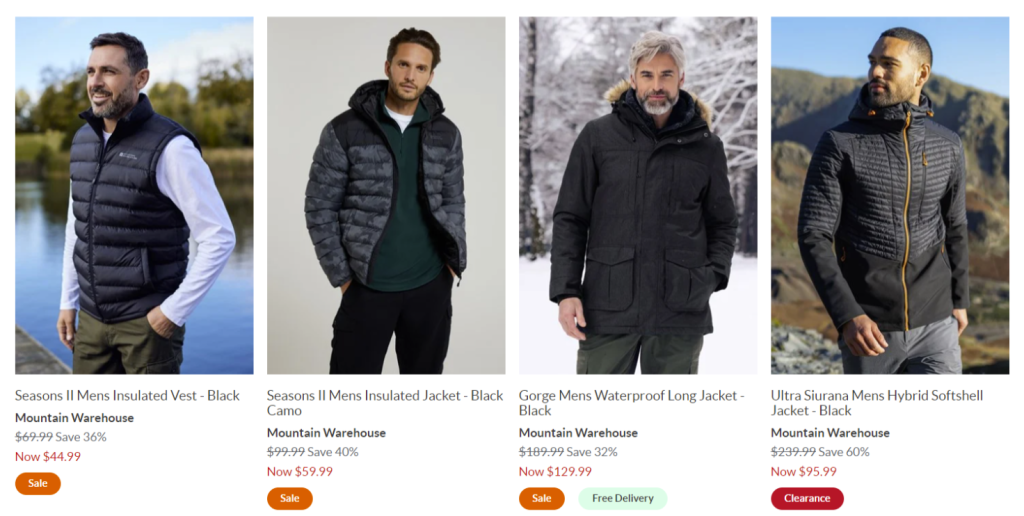
- Keep it simple: A clean layout with clear menus and a prominent search bar allows customers to find what they need quickly and efficiently. Don’t overwhelm them with flashy animations or unnecessary clutter.
eCommerce Mistakes: Keyword Cacophony – Sacrificing Clarity for Outdated SEO Tactics
Remember those days of stuffing product descriptions with nonsensical keywords in hopes of ranking higher on search engines? While SEO (Search Engine Optimization) remains crucial for online visibility, that keyword-cramming approach is an ecommerce mistake, and (thankfully), out of favour with Google’s ever-evolving algorithms.
Say you’re searching for a luxurious duvet cover. You land on a product page where the description reads like a broken record: “Luxurious, soft duvet cover, 100% cotton duvet cover, best duvet cover, buy now!” While it might tick some basic keyword boxes, it offers zero details you actually care about. What’s the thread count? Does it come in different colours? Without clear and helpful information, you’re likely to bounce and head elsewhere.
The good news is, that Google now prioritizes well-written, informative content that resonates with users.
Here’s how to craft product descriptions that satisfy both customers and search engines:
- Focus on User Intent, Not Just Keywords: Think about the questions your ideal customer has about the product. Write clear descriptions that answer those questions and highlight the benefits the product offers. Google’s algorithms are getting adept at understanding how well your content serves user needs.
- Content is King, Details are Queen: Don’t shy away from including specific details like materials, dimensions, care instructions, and unique features. These details not only add value for customers but can naturally incorporate relevant keywords. Google recognizes the importance of informative content that aligns with search intent.
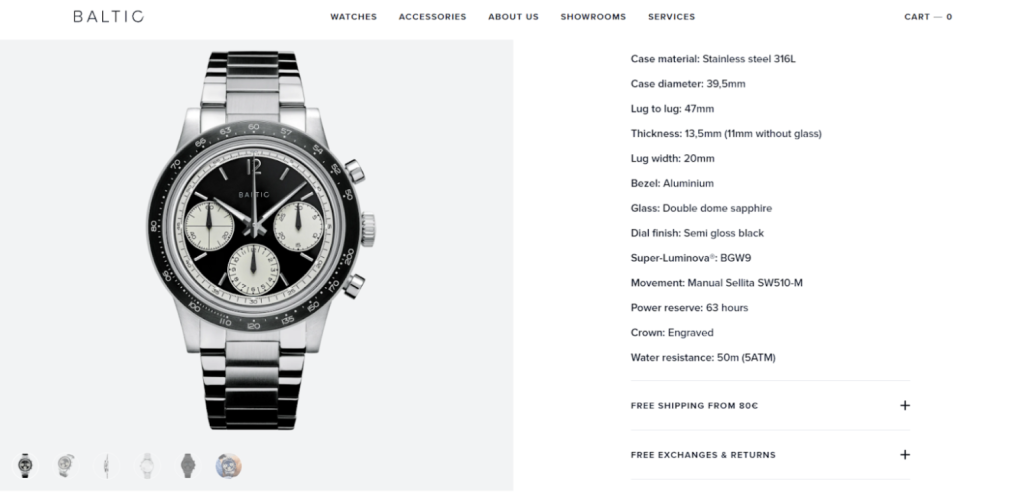
- Write Naturally: Search engines are fluent in human language these days. Craft engaging descriptions that flow well and avoid keyword stuffing. The description of Forverspin spinning tops is a great example of this. A well-written description will not only be informative but also more likely to rank well. Google prioritizes well-organized content that uses keywords naturally, so focus on creating a great user experience rather than keyword density.
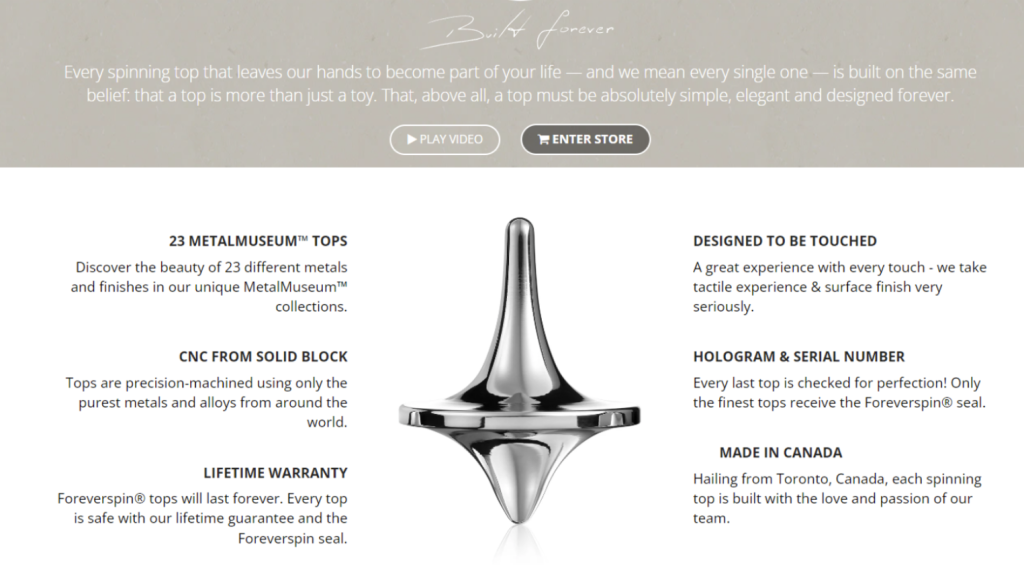
Remember, SEO isn’t a magic trick – it’s about creating valuable content that both users and search engines appreciate. By prioritizing clarity and user-friendliness, you’ll be well on your way to crafting product descriptions that convert and climb the search engine ranks.
eCommerce Mistakes: Forcing Customers Through a Checkout Maze
We’ve all been through the checkout maze while shopping from new websites. You need to create an account, fill out endless forms, and then – surprise! – hidden fees pop up at the last minute. Frustrating, right? Believe it or not, many online stores create a similar experience with complex checkout processes, leading to a phenomenon known as “cart abandonment.”
Cart abandonment happens when customers add items to their virtual shopping cart but ditch the purchase before completing the checkout. Studies show that over 70% of online shopping carts are abandoned, translating to a significant loss in potential revenue for e-commerce businesses.
So, how do you avoid turning your checkout into a customer repelled?
Here are some tips to create a smooth and speedy checkout experience:
- Offer Guest Checkout: Not everyone wants to create an account just to buy a single item. Provide a guest checkout option to streamline the process for those who just want to grab and go.
- Minimize Required Information: Only ask for the essential details needed to complete the transaction. Longwinded forms asking for your life story can feel intrusive and discourage customers from finishing the purchase. The checkout page from Nike below is a great example of one that is high-converting.
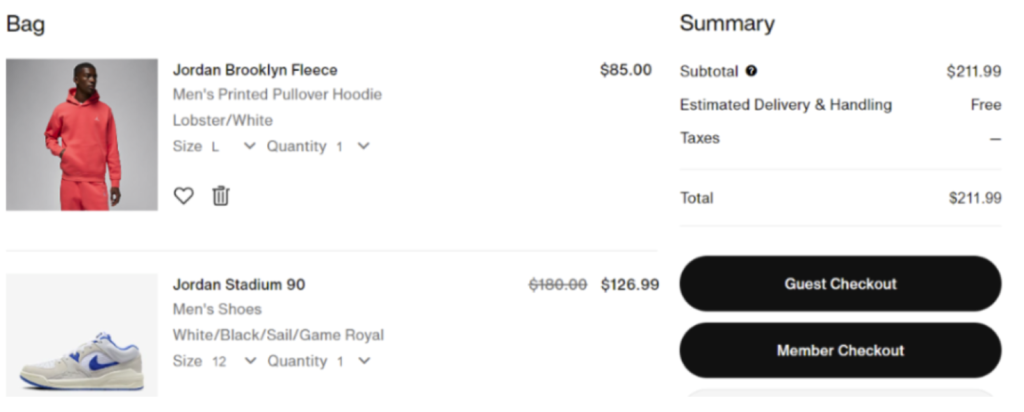
- Keep it Clear and Mobile-Friendly: Your checkout process should be crystal clear and easy to navigate on any device, especially smartphones. A single-page checkout with clear instructions and progress indicators keeps customers informed and reduces the risk of getting lost in the maze.
- Transparency is Key: Be upfront about all costs involved, including taxes and shipping fees. Hidden charges at the final step are a surefire way to lose a customer’s trust (and their purchase).
By implementing these tips, you can transform your checkout from a frustrating hurdle to a seamless final step in the customer journey.
Pro-tip: Reliable payment processing ensures a smooth experience, getting customers from browsing to buying in record time. More purchases, less frustration! By using a payment processor like PaySprint, you can avoid transaction fees completely. And there’s no catch! We’re using a subscription-based model, so you pay a nominal amount every month, and use our services for unlimited transactions, with ZERO transaction fees. With PaySprint, you can also accept payments offline AND through online gateways and links, and it requires no hardware investment. We truly believe that less is more. Make your business account today!
eCommerce Mistake: Failing to Secure the Fort: Ignoring Website Security
In the age of online shopping, where convenience reigns supreme, customers readily hand over sensitive information like credit card details and personal addresses. This trust requires a reciprocal responsibility from e-commerce businesses: robust website security. Unfortunately, a significant portion of online stores fail to prioritize this crucial aspect, leaving customer data vulnerable to attack.
Data breaches are a harsh reality of the digital world. According to a Verizon Business report, in 2021 cyberattacks involving web applications increased by 17%, highlighting the growing threat landscape. A single security breach can be devastating, not just for the financial repercussions (averaging $4.24 million globally according to IBM) but also for the damage it inflicts on customer trust. News of a data breach can send potential customers scrambling for the virtual hills, taking their business elsewhere.
Ignoring website security and disregarding data protection are ecommerce mistakes that could cost you. Building a secure online environment is an investment that pays off in the long run.
Here’s how to fortify your website and become a haven for customer data:
- Secure Sockets Layer (SSL) is Your Shield: Think of an SSL certificate as a digital security guard. It encrypts data transmitted between your website and a customer’s browser. This ensures that sensitive information like credit card details stays confidential, not freely accessible to hackers. Look for the padlock symbol in the address bar – that’s your badge of honor!
- Data Protection: Ally, Not Enemy: Data protection regulations like GDPR (General Data Protection Regulation) and CCPA (California Consumer Privacy Act) might seem like extra hoops to jump through, but they’re crucial for building trust with your customers. Understanding and complying with these regulations demonstrates your commitment to protecting their privacy. A study by PwC found that 85% of consumers won’t shop at a business if they have concerns about their security practices.
- Transparency is Key: Having a clear and accessible security policy on your website shows customers you take their data seriously. Explain what type of information you collect, how it’s used, and how it’s protected. Building trust and transparency goes a long way in establishing a secure and reliable shopping experience.
By taking these steps, you can create a secure haven for your customers, fostering trust and loyalty. Remember, a secure website is not just about protecting data – it’s about protecting your business, your reputation, and the future of your online store.
Wrapping up
E-commerce offers a fantastic opportunity to reach a wide audience and grow your business. However, navigating the digital world comes with its own set of challenges. By avoiding the five ecommerce mistakes we’ve outlined in this blog, you can create a user-friendly, secure, and trustworthy online store that converts visitors into loyal customers.
For more informative content on small businesses and e-commerce, click here! If you’re running an e-commerce store, we highly recommend you read these:
Embracing Tech: Must-Have Technology for Modern Retail
The Click-Worthy Guide: Building a Social Media Strategy that Converts for E-commerce

